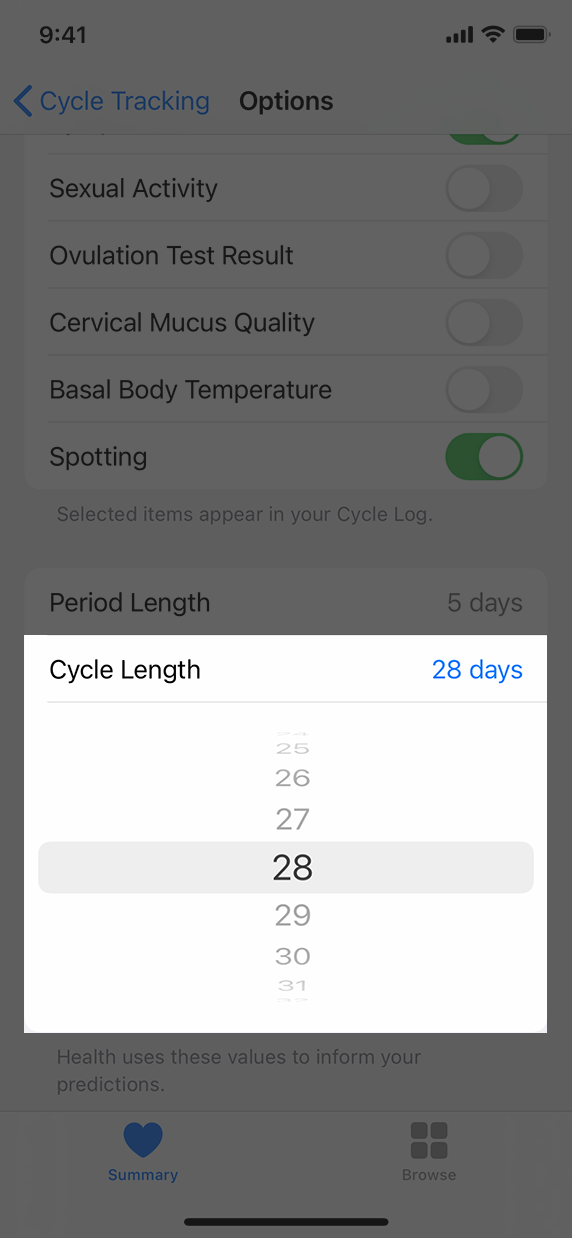
피커
A picker can display one or more scrollable lists of distinct values from which people can choose. In iOS 14 and later, a date picker supports additional ways to choose values, like selecting a day in a calendar view or entering dates and times using a numeric keypad (for guidance, see Date Pickers). Both types of pickers make it easy for people to enter information by choosing single or multipart values.
피커는 하나 이상의 스크롤 가능한 값들의 리스트들을 보여주며, 이 값들은 사용자가 선택할 수 있습니다. iOS 14 포함 이후 버전에서 날짜 피커는 달력 뷰에서 날짜를 선택하거나 숫자 패드를 사용해 날짜와 시간을 입력하는 새로운 방법도 추가로 지원합니다. 두 방식 모두 하나나 여러개의 값을 고르게 하면서, 사용자들이 정보를 입력하기 쉽게 합니다.
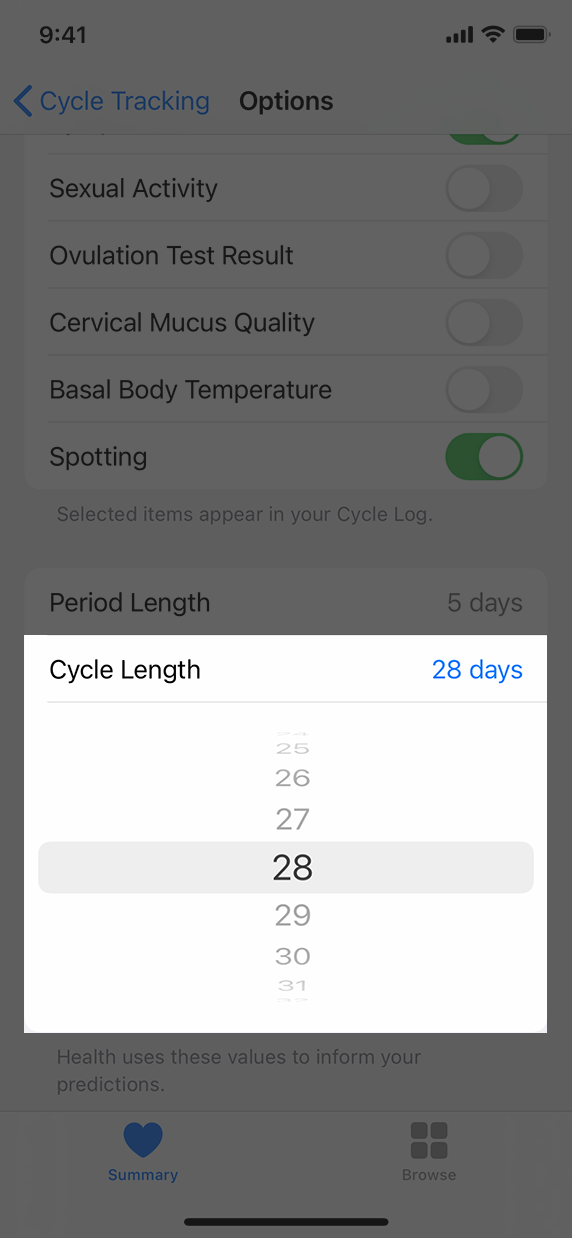
Consider using a picker to offer medium-to-long lists of items. If you need to display a fairly short list of choices, consider using a pull-down menu instead of a picker. Although a picker makes it easy to scroll quickly through many items, it may add too much visual weight to a short list of items. On the other hand, if you need to present a very large set of items, consider using a list or table. Lists and tables can adjust in height, and tables can include an index, which makes it much faster to target a section of the list. For guidance, see Tables.
중간~긴 정도의 아이템 리스트를 보여줄 때 피커를 사용해보세요. 적은 수의 선택 리스트를 보여줄 땐 피커 대신 풀다운 메뉴를 사용하세요. 피커가 아이템들을 빨리 스크롤 하기엔 좋지만, 짧은 리스트일 땐 시각적 부담이 될 수 있습니다. 반대로, 아주 많은 수의 아이템 리스트를 보여줘야 한다면, 리스트나 테이블을 사용하세요. 이들은 높이를 조정할 수 있고, 테이블은 인덱스도 포함할 수 있어서 원하는 섹션을 더 빠르게 찾을 수 있습니다. 가이드는 테이블에서 확인하세요.
Use predictable and logically ordered values. Many values in a picker may be hidden when the scrollable lists are stationary. It's best when people can predict what the hidden values are, such as with an alphabetized list of countries, so they can move through the items quickly.
예측 가능하고, 논리적으로 배열된 값을 사용하세요. 피커의 많은 값은 리스트가 고정되어있을 때 가려져있습니다. 값이 알파벳 순서로 써있는 등, 사용자가 숨겨진 값이 무엇인지 예측할 수 있을 때, 아이템 리스트를 빠르게 움직일 수 있습니다.
Avoid switching screens to show a picker. A picker works well when displayed in context, below or in proximity to the field being edited. A picker typically appears at the bottom of the screen or in a popover. For developer guidance, see UIPickerView.
피커를 보여주기 위해 화면을 바꾸지 마세요. 피커는 현재 맥락, 편집중인 필드 아래나 근처에 표시될 때 잘 작동합니다. 피커는 일반적으로 화면의 아래나 팝오버에 나타납니다.
날짜 피커**
A date picker is an efficient interface for selecting a specific date, time, or both, using touch, a keyboard, or a pointing device. You can display a date picker in one of the following styles:
You can also choose the automatic style to let the system use the current platform and date picker mode to determine an appropriate display style.
날짜 피커는 특정 날짜, 시간, 혹은 둘 다를 터치나 키보드, 포인팅 디바이스로 선택할 때 효율적인 인터페이스입니다. 날짜 피커는 아래의 스타일 중 하나를 선택해 보여줄 수 있습니다: