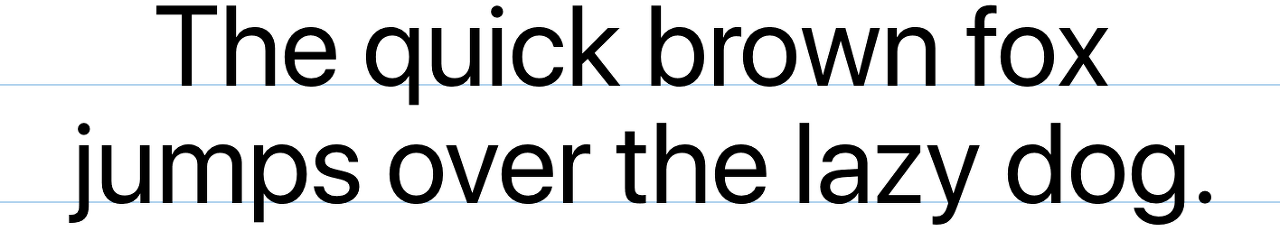
Apple provides two type families you can use in your iOS apps.
Apple에선 iOS 앱에서 사용할 수 있는 두가지 종류의 폰트 패밀리를 제공합니다.
San Francisco (SF). San Francisco is a sans serif type family that includes SF Pro, SF Pro Rounded, SF Mono, SF Compact, and SF Compact Rounded. SF Pro is the system font in iOS, macOS, and tvOS; SF Compact is the system font in watchOS. Designed to match the visual clarity of the platform UIs, the system fonts are legible and neutral.
샌프란시스코 (SF). 샌프란시스코는 산세리프 타입의 서체로, SF Pro, SF Pro Rounded, SF Mono, SF Compact, SF Compact Rounded로 구성되어 있습니다. SF Pro는 iOS, macOS, tvOS의 시스템 폰트이며, SF Compact는 watchOS의 시스템 폰트입니다. 플랫폼 UI의 시각적 명확성을 위해 디자인되었으며, 이 시스템 폰트는 읽기 쉽고 중립적입니다.
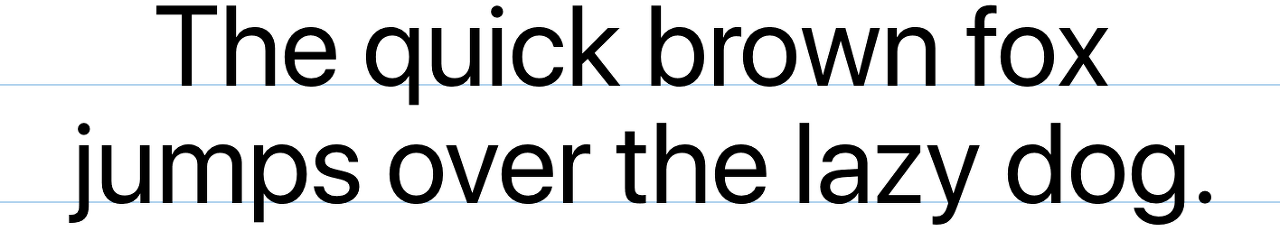
New York (NY). New York is a serif typeface that provides a unique tone designed to complement the SF fonts. NY works as well in a graphic display context (at large sizes) as it does in a reading context (at text sizes).
뉴욕 (NY). 뉴욕은 세리프 타입의 서체로 독특한 톤을 가지고 있으며, 샌프란시스코 서체를 보완하기 위해 디자인 되었습니다. 뉴욕은 그래픽 디스플레이용 (큰 사이즈에서)이든 텍스트 읽기용 (일반 텍스트 사이즈에서)이든 잘 어울립니다.

You can download the San Francisco and New York fonts here.
Beginning in iOS 14, the system provides the San Francisco and New York fonts in the variable font format. This format combines different font styles together in one file, and supports interpolation between styles to create intermediate ones. With interpolation, typefaces can adapt to all sizes while appearing specifically designed for each size.
iOS 14의 시작과 함께 시스템은 샌프란시스코와 뉴욕 폰트를 여러가지 포맷으로 제공합니다. 이 포맷은 서로 다른 폰트 스타일을 한 파일에 묶었고, 다양한 웨이트를 지원하며 사이글꼴을 만들었습니다. 모든 사이즈 각각 세심히 디자인된 이 사이글꼴들은 모든 사이즈에 적용할 수 있습니다.

Font Interpolation 개념
Interpolation also enables optical sizing, which refers to the creation of different typographic designs to fit different sizes. Both San Francisco and New York provide specific optical size variants to ensure that text can look great at any size: Text and Display for SF Pro and SF Compact, and Small, Medium, Large, and Extra Large for New York. In iOS 14 and later, the system fonts support dynamic optical sizes, merging the discrete optical sizes like Text and Display into a single, continuous design. This design allows each glyph or letterform to be interpolated to produce a structure that’s precisely adapted to the point size.
다양한 사이글꼴은 광학 사이징을 지원하여, 서로 다른 사이즈에 각각 알맞는 타이포그래피 디자인을 할 수 있도록 합니다. 샌프란시스코와 뉴욕 둘 다 광학 사이징을 지원하며 어떤 사이즈에서도 텍스트가 좋아보이도록 만듭니다: SF Pro와 SF Compact의 Text와 Display, New York의 Small, Medium, Large, Extra Large 모든 서체가 지원합니다. iOS 14이후부터, 시스템 폰트는 다이나믹 광학 사이즈를 제공하는데, Text나 Display같이 별개의 광학 사이즈 값을 가지는 서체를 단일하게 합쳐 지속적인 디자인을 할 수 있도록 합니다. 이러한 디자인은 각각의 글리프나 레터폼(추상문자의 글리프 형태)을 포인트 사이즈에 정확히 적용시키는 구조에 맞춥니다.
참고_
이번 단 번역이 너무 어렵다...
요약 : 원래는 읽는 환경을 고려해서 디자인하기 위해 SF Text나 Display 버전의 폰트가 각각 있었다. 근데 광학사이징 덕분에 굳이 나눌 필요 없어졌고, 모양만 정하면 됨. (Pro, compact...) 왜냐면 20pt이상 넘어가면 알아서 Display로 변경됨. (19pt이하는 text) 다이나믹 광학 사이징이 적용된 SF나 NY를 사용하면, 어떤 크기나 환경에서도 깨끗하고 가독성 좋게 읽을 수 있는 디자인 가능하다. 특히, iOS 14 이후에서는 레터폼처럼 아주 요란한 서체도 다이나믹 서체를 적용했기 때문에, 서체마다 다르게 일일이 조정할 필요 없다는 말! 광학 사이징은 아래의 헬베티카 광학 사이징 버전 아티클을 읽으면 더 도움이 될 것이다. www.monotype.com/resources/articles/what-is-optical-sizing-and-how-can-it-help-your-brand