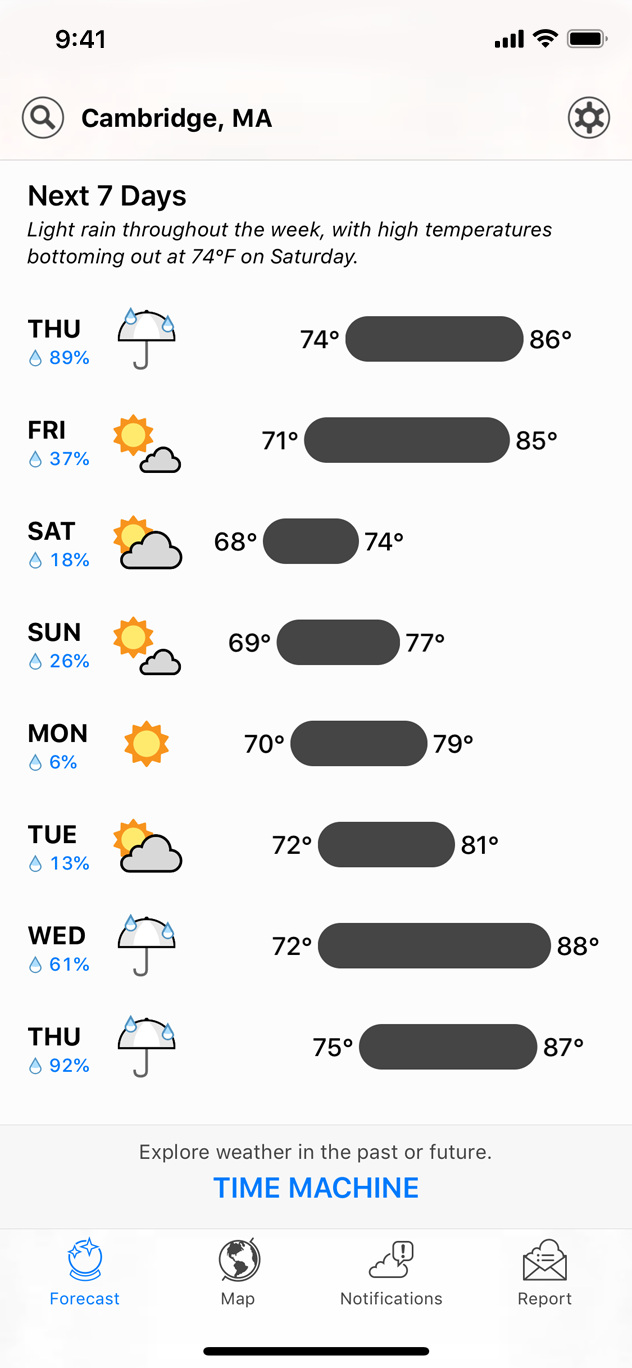
Some apps may need to provide a way to make setup or configuration choices, but most apps can avoid or delay doing so. Successful apps work well for most people right away, while also offering some convenient ways to adjust the experience. When you design your app to function the way most people expect, you decrease the need for settings.
몇몇 앱은 환경 설정 선택을 할 수 있는 방법을 제공해줘야 하지만, 대부분의 앱은 이를 피하거나 미룰 수 있습니다. 성공적인 앱들은 경험을 조정할 수 있는 몇몇 방법을 제공하면서, 대부분의 사용자에 잘 맞게 바로 작동할 수 있습니다.
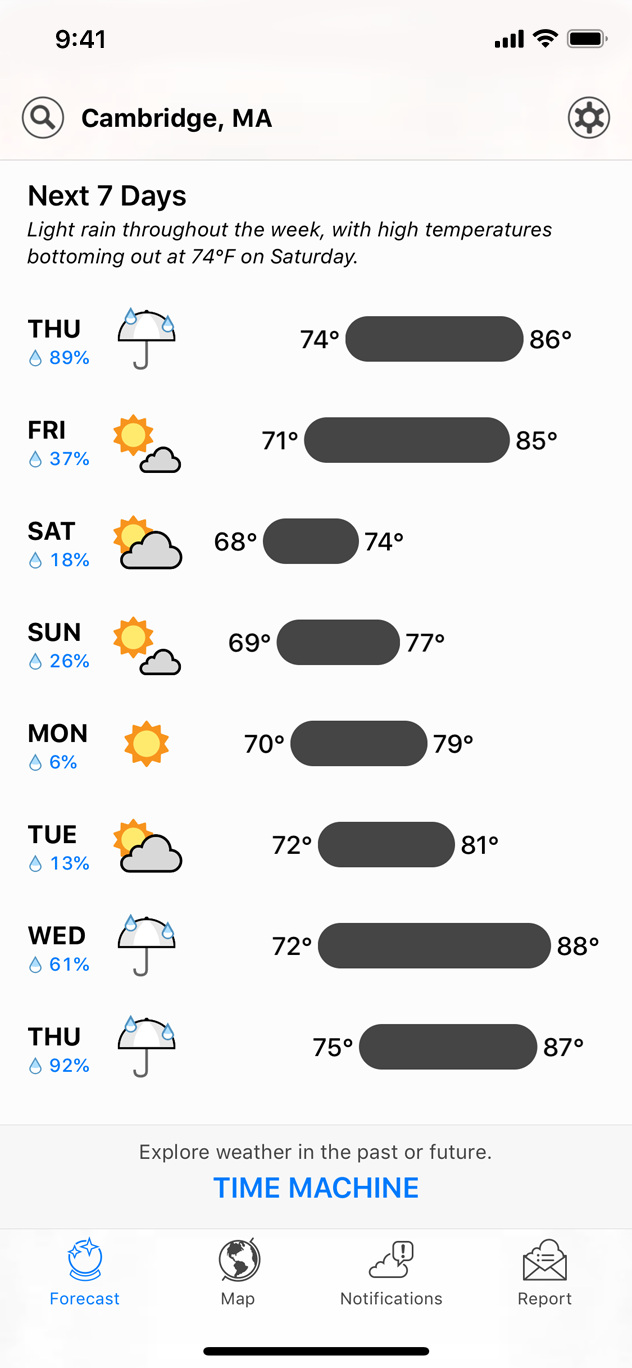
Infer what you can from the system. If you need information about the user, device, or environment, query the system for it whenever possible instead of asking the user. For example, instead of asking someone to enter their zip code so you can present local options, ask permission to use their current location. Gracefully fall back to manual entry if the user denies access to their information.
당신이 시스템에서 어떤걸 얻을 수 있을지 추측해보세요. 만약 사용자나 기기, 혹은 환경에 대한 정보가 필요하다면, 사용자에게 묻는 대신 시스템에서 찾아보세요. 예를 들어, 현재 위치를 표시하기 위해 사용자에게 우편번호를 입력하라고 요구하는 대신 현재 위치 정보를 사용하도록 허가를 요구하세요.
Thoughtfully prioritize configuration options within your app. Your app’s main screen is a good place for options that are essential or that change frequently. Secondary screens are better for options that change only occasionally.
앱 내에서의 환경 설정 옵션을 우선적으로 처리하세요. 앱의 메인 화면은 꼭 필요하거나 자주 바뀌는 옵션을 표시하기 좋은 장소입니다. 2차적인 화면엔 종종 바뀌는 옵션을 표시하는 것이 좋습니다.
Expose infrequently changed configuration options in Settings. The Settings app is a central location for making configuration changes throughout the system, but people must leave your app to get there. It’s far more convenient to adjust settings directly within your app. If you must provide settings that rarely require change, see Implementing an iOS Settings Bundle in Preferences and Settings Programming Guide for developer guidance.
'설정' 앱에선 자주 바뀌지 않는 환경설정 옵션을 보여주세요. 설정은 시스템 전반의 환경설정을 바꿀 수 있는 앱이긴 하지만, 사용자들은 설정 앱에 접근하기 위해 당신의 앱을 떠나야 합니다. 만약 잘 변하지 않는 환경설정을 제공해야만 한다면, 개발자 가이드 Preferences and Settings Programming Guide 내의 Implementing an iOS Settings Bundle 을 확인하세요.
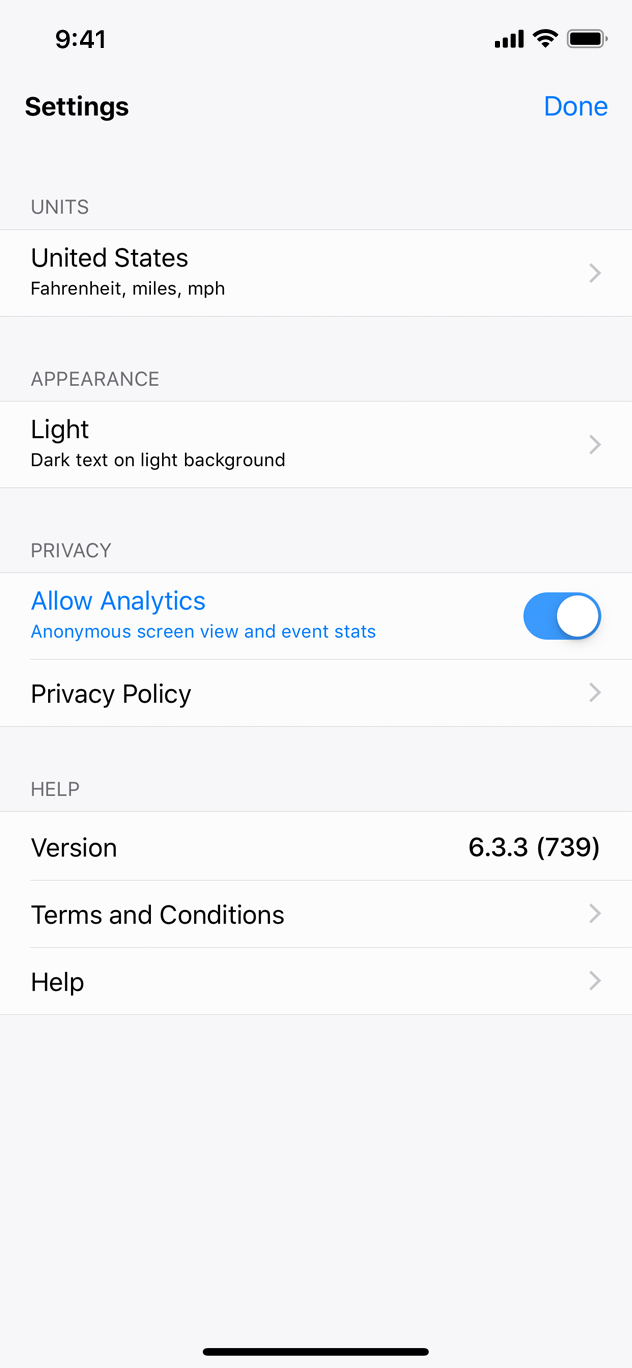
Provide shortcuts to Settings when appropriate. If your app includes text that directs users to Settings, such as “Go to Settings > MyApp > Privacy > Location Services,” provide a button that opens that location automatically. For developer guidance, see openSettingsURLString in UIApplication.
적절한 경우, '설정' 앱으로 가는 지름길을 제공하세요. 만약 당신의 앱이 "설정 > 앱 > 보안 > 위치 설정 으로 가세요" 와 같이 길을 알려주는 문장을 포함한다면, 그 위치를 자동으로 열 수 있는 버튼을 제공하세요. 개발자 가이드는 UIApplication 내 openSettingsURLString 에서 확인할 수 있습니다.