
Modality is a design technique that presents content in a temporary mode that’s separate from the user's previous current context and requires an explicit action to exit. Presenting content modally can:
모달은 디자인 기술로, 사용자가 현재 접하는 내용(화면)과 분리된 모드에서 내용을 보여주며 이를 나가기 위해 확실한 동작을 요구합니다. 내용을 모달로 보여주면 다음과 같은 효과를 얻을 수 있습니다 :

Alert
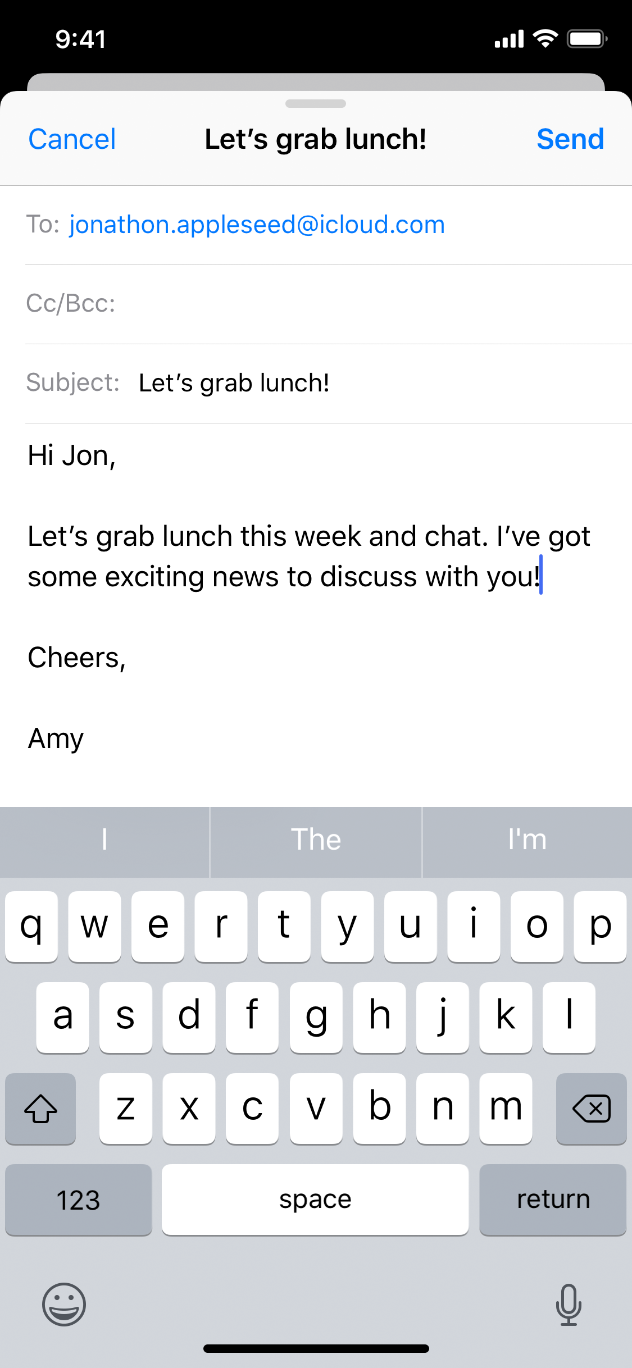
Modal View
iOS provides Alerts, Activity Views (or Share sheets), and Action Sheets that you use in specific situations in your app. To present custom modal content in your app, iOS 13 and later supports the following presentation styles.
iOS는 앱 내 특정 상황에 사용할 수 있도록 얼럿, 액티비티 뷰(혹은 공유시트), 액션시트를 제공합니다. 앱에서 커스텀 모달을 보여주고 싶다면, iOS 13 이후의 버전에서 아래 서술된 스타일을 제공할 수 있습니다.
시트
The sheet presentation style appears as a card that partially covers the underlying content and dims all uncovered areas to
prevent interaction with them. The top edge of the parent view or a previous card is visible behind the current card to help people remember the task they suspended when they opened the card. People dismiss a card by:
Use a sheet for nonimmersive modal content that doesn’t enable a complex task.
시트 프레젠테이션 스타일은 아래 깔린 내용을 부분적으로 가리는 카드 모양의 스타일이며, 가려지지 않은 부분은 어둡게 처리되어 그 부분의 상호작용(터치 등)을 방지합니다. (가려진)이전 모체 뷰의 맨 상단 혹은 이전의 카드는 현재 카드 뒤에서 보여지며, 사용자들이 현재 카드를 열기 전에 이미 진행하고 있던 일을 기억할 수 있게 돕습니다. 사용자는 카드를 다음과 같은 방법으로 제거할 수 있습니다: