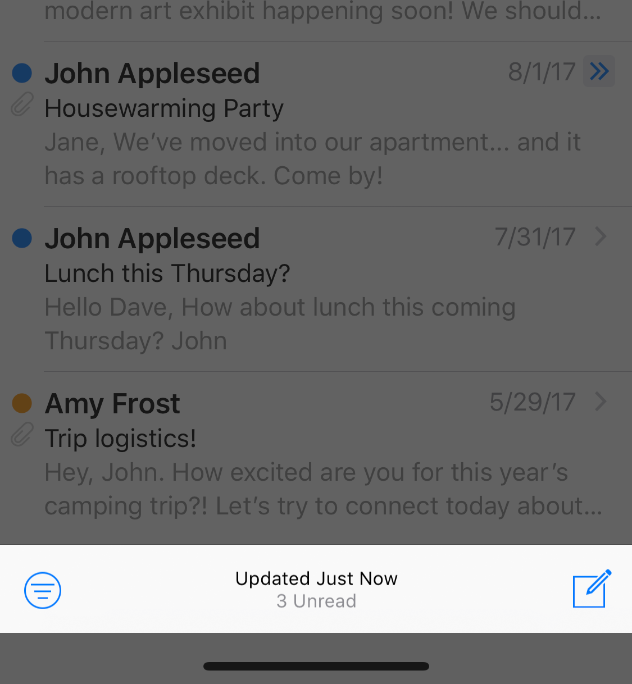
Feedback helps people know what an app is doing, discover what they can do next, and understand the results of actions.
피드백은 사용자들이 이 앱이 지금 무엇을 하고있는지 알고, 그들이 이제 뭘 할 수 있을지 발견하며, 액션의 결과를 이해하는데 도움을 줍니다.
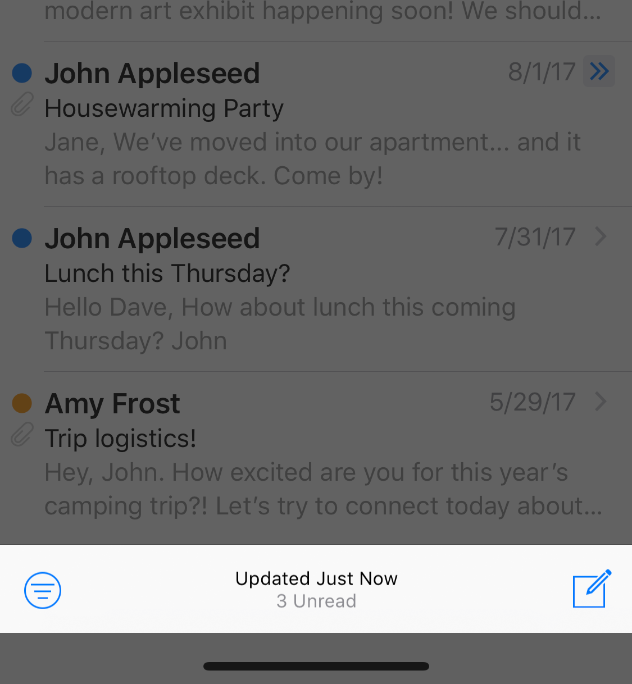
Feedback
Unobtrusively integrate status and other types of feedback into your interface. Ideally, users can get important information without taking action or being interrupted. Mail, for example, subtly displays status information in the toolbar while navigating through mailboxes of messages. This information doesn’t compete with the primary content onscreen, but can be checked at any time with a quick glance.
앱 화면에 현재 상태와 기타 다른 피드백을 야단스럽지 않게 합쳐 보여주세요. 이상적으로 사용자들은 어떤 행동을 취하거나 방해받지 않고도 중요한 정보를 얻을 수 있어야 합니다. 메일을 예로 들자면, 툴바 안에서 메일함의 메세지들을 모두 처리하면서도 현재 상태 정보를 같이 표시합니다. 이 정보는 화면의 최우선 정보와 부딪히지(경쟁하지) 않으면서도 언제든 쉽게 확인할 수 있죠.
Avoid unnecessary alerts. An alert is a powerful feedback mechanism, but should be used only to deliver important—and ideally actionable—information. If people see too many alerts that don’t contain essential information, they quickly learn to ignore future alerts. For additional guidance, see Alerts.
불필요한 얼럿은 삼가세요. 얼럿은 아주 강력한 피드백 방법이지만, 중요하거나 이상적으로 실행 가능한 정보를 전달하는데만 사용되어야 합니다. 만약 중요한 정보가 있지도 않은 얼럿을 너무 많이 본다면, 곧 다음에 보게 될 얼럿들을 모두 무시하기 시작할 것입니다. 추가 가이드는 Alerts 에서 확인하세요.