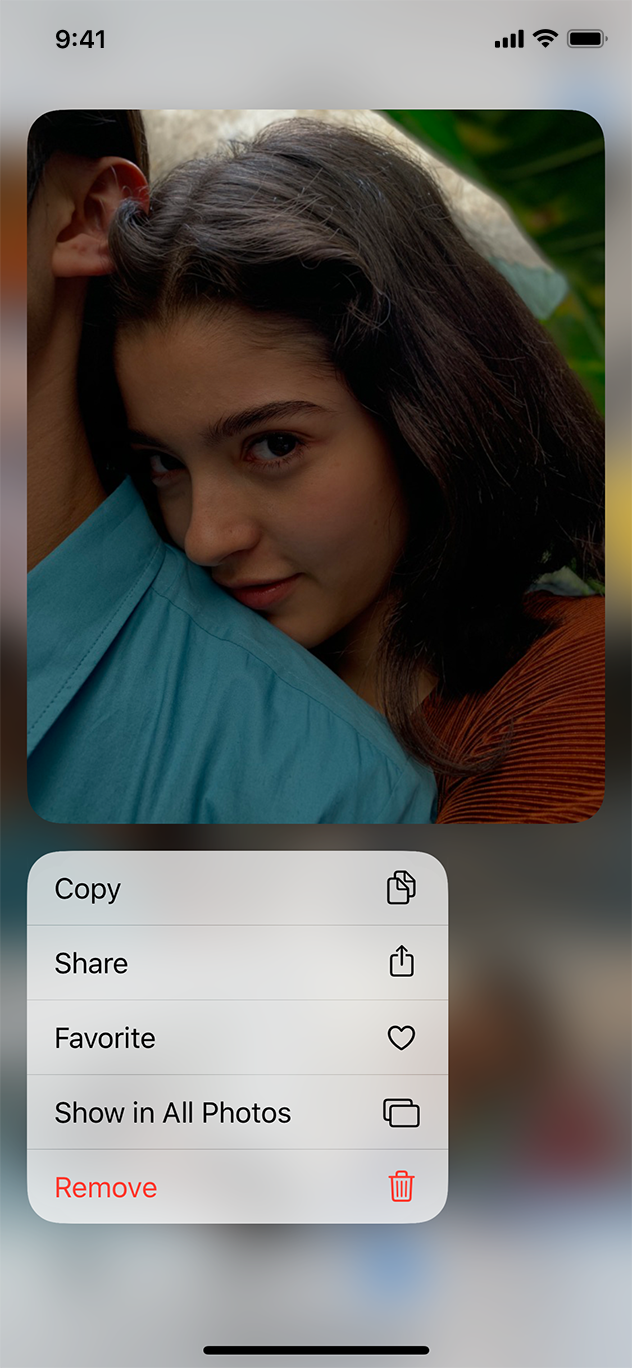
컨텍스트 메뉴
In iOS 13 and later, you can use context menus to give people access to additional functionality related to onscreen items without cluttering the interface.
iOS 13 포함 이후 버전에선, 컨텍스트 메뉴를 사용해 화면을 어수선하게 만들지 않고도 아이템과 관련된 추가 기능에 접근하게 할 수 있습니다.
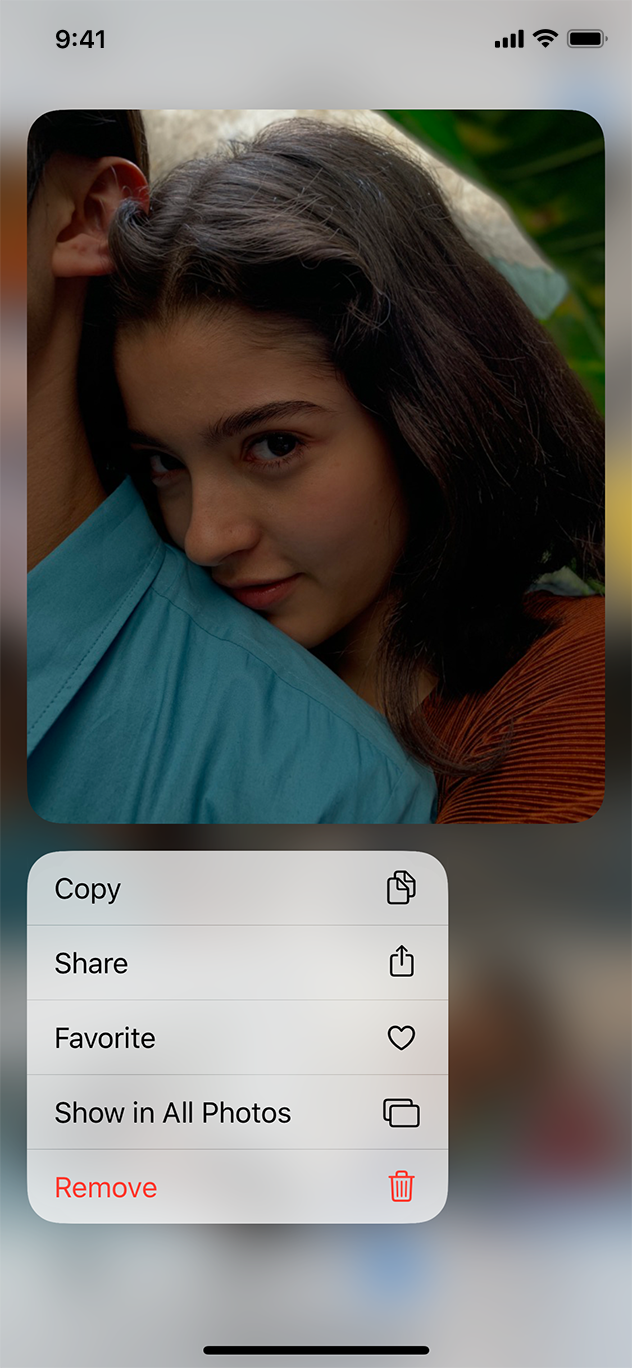
Context menus are similar to Peek and Pop, but with two key differences:
컨텍스트 메뉴는 Peek and Pop과 비슷하지만, 두가지 중요한 차이가 있습니다:
To reveal a context menu, people can use the system-defined touch and hold gesture or 3D Touch (3D Touch can make context menus appear more quickly). When open, a context menu displays a preview of the item and lists the commands that act on it. People can choose a command or drag the item to another area, window, or app.
시스템의 터치 앤 홀드 제스처나 3D 터치를 사용해 컨텍스트 메뉴를 볼 수 있습니다. (3D터치를 사용했을 때 더 빠르게 접근할 수 있습니다.) 컨텍스트 메뉴가 열리면, 아이템을 미리 볼 수 있고 그 아이템에 행할 명령 리스트도 나옵니다. 사용자들은 명령을 선택하거나, 아이템을 다른 영역, 윈도우, 앱으로 드래그할 수 있습니다.
Adopt context menus consistently. If you provide context menus for items in some places but not in others, people won’t know where they can use the feature and may think there’s a problem with your app.
컨텍스트 메뉴는 일관되게 계속 적용하세요. 일부 영역의 아이템에만 콘텍스트 메뉴를 지원한다면, 사용자들은 어디서 그 기능을 사용해야 할지 모를 것이며, 나아가 앱 자체의 문제라고 생각할 수도 있습니다.
Include only the most commonly used commands that apply to the item. For example, in the context menu for a Mail message, it makes sense to include commands for replying and moving the message, but it doesn’t make sense to include formatting or mailbox commands. Listing too many commands can overwhelm people.
해당 아이템에 가장 자주 쓰이는 명령만 포함시키세요. 예를 들어 메세지의 컨텍스트 메뉴라면, 답장하거나 메세지를 이동하는 기능이 적절할 것입니다. 반면, 서식을 만들거나 수신함 관련 명령은 논리적으로 맞지 않죠. 너무 많은 명령을 나열하는 것도 사용자를 힘들게 할 것입니다.
Include a glyph with each command in a context menu. A glyph reinforces the meaning of a command, helping people instantly understand its function. When you use SF Symbols, you can choose an existing symbol that represents your command or edit a related symbol to create a custom glyph. If your context menu includes a submenu, you don't need a glyph for it because it automatically displays a system-provided chevron symbol that indicates the presence of additional commands.